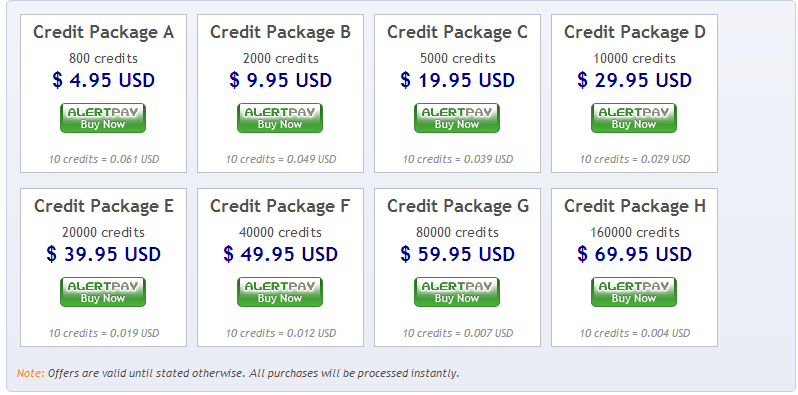Gaining Referrals
As mentioned, the second option to gain
credits is to refer other people to DownlineRefs using your referral link. You
will receive 10% of credits from your referrals up to 5 levels deep.
Your referral link, which can be found in the referrals
section is:
Your referral stats are on the same page as your referral
link and promotion tools. You will see the following columns: username (not shown), registered, clicks, sign-ups, credits
earned, level, and random
Explanation: Clicks signifies the number of ads they have
clicked on, from the view ads section. Sign ups
indicates how many downlines they have in DownlineRefs - which means they are
your downlines as well. Earned from member
signifies how many credits you have received from this person, which is 10% of
credits they earned. The next column shows which level the downline is in relation to you - you earn credits from 5 levels deep.
The random column signifies if the downline
was given to you randomly. Premium members receive random downlines from time to time, which means free
credits!
Referral Requests
Don’t underestimate the power of referral earnings. If
you have enough active referrals in DownlineRefs,
you will be earning credits on auto-pilot, and will no longer need to worry
about credits.
Can you imagine that feeling - every time log into your account you know you
will have credits to spend, and if you spend it all, you will still have
credits tomorrow.
At last, the moment that you have been
waiting for - building a downline with this program. We’re going to give you a
quick run through for making referral request contracts.
A referral request is when you, as the promoter, create a contract where you offer credits for someone joining your bux site.
On the dashboard, you can create new requests or manage current requests. Clicking on “Referral Requests” will take you to the referral request form, where you will enter details of the contract. “Pending / Validate Requests” will show contracts that you have not accepted yet. “Manage Referral Sign-Ups” will give you options on contracts that you have already accepted.
To create a new referral request, fill out the
form with your program details. Have your referral URL and banner URL ready.
After entering the URL’s, select the program type and program language.
Enter the contract duration and spend credits. This is the total number of
credits you will spend for the entire contract.
How many days should the contract be? To figure this out,
we must first understand how people think when they join a new PTC. Most people
are looking to check it out, and looking for the first cash out to see if the
program is legit. Most PTC’s have a minimum cash out of $1.00 or $2.00.
If you require them to click for only 3 days, they may
not have the motivation to continue clicking. Similarly, if you require them to click for 90 days, it may be too much, and
they won’t be your referral.
For example, let’s say we have a bux program whose cash
out is $1.00, and it takes 20 days to reach $1.00. If you give them credits for
clicking 10 days, then they are already halfway to cash out. They will be “obligated” to continue clicking for another 10
days just so they can cash out - and after that, they may like the bux program,
and will be an active member for a long time.
The key is to figure out how many days do you
need them to click until they will continue clicking by themselves, with or
without the contract. Don’t use too little, or too many days.
But understand that not everyone will do that. Some
people will stop clicking after the contract duration,
and that is okay, because you will continue to find new referrals. You can’t
force people to click.
Viewing Advertisements
A quick way to earn credits is by viewing advertisements.
From the main menu, click on “Ads” and you will be taken to the ad section. You
won’t get paid to view ads, but you will gain credits which will add up. Don’t
underestimate this step, you’ll be surprised at how quickly the credits ad up
for doing a little bit of work.
Text Link Advertising
If you’d like to advertise your referral link or
your own website, then another option is to use text link advertising. From the
dashboard, click on “Expose your referral links to our community” and you will
be taken to the ad form. Enter the number of credits per click, followed by a
short headline. Below the headline is an optional sub-headline. After you type in the text to be
displayed, enter the number of clicks you’d like to receive.
Check over everything, and when you are done,
just hit the “Submit” button, and your text ad will be live immediately. Here are some tips on promoting ads.
Spend your credits wisely
If you want your ad to show up first in the
list of ads, then enter a higher number of credits. Ads are displayed in order
of the number of credits, from highest to lowest. Having your ad on the top
will allow you to gain faster exposure. But don’t focus too much on the position,
although being on the top is nice, you are going to spend more
credits to get less clicks.
Ads on the very bottom still get clicks,
because people in DownlineRefs are hungry for credits. So it doesn’t really
matter how many credits you spend, you are going to get clicks. You need to
spend your credits wisely.
Promote your capture pages
Make sure you put in your capture page into the URL box.
The point of doing this is to build a list, people that you can advertise to over and over
again. Many people like to promote just one site like Neobux or Probux because they can get referrals faster that way. But this
way gets you short term results. Building a list gets you long term results, and will benefit you much
more in the future.